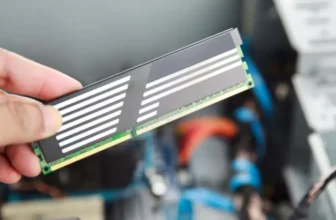When setting up your gaming PC, choosing the right storage option can significantly impact your gaming experience. The decision between SSDs and HDDs might seem straightforward, but various factors need consideration to ensure optimal performance. Understanding the balance between speed, capacity, and price is crucial in making the best choice for your gaming setup. So, which storage option will truly elevate your gaming experience and why? Let’s explore the intricacies of storage solutions for gaming PCs to find out more.
SSDS Vs. Hdds: a Comparison
When choosing between SSDs and HDDs for your gaming PC, consider the performance and durability of each storage option.
SSDs, or solid-state drives, offer faster data access speeds compared to HDDs, which results in quicker game load times and better overall system responsiveness. This speed advantage can significantly enhance your gaming experience, allowing you to jump into your favorite games without delay.
On the other hand, HDDs, or hard disk drives, provide larger storage capacities at a lower cost per gigabyte. If you have a vast game library or need ample space for other files, an HDD might be a more budget-friendly option. However, keep in mind that HDDs are more prone to mechanical failures due to their moving parts, which could lead to data loss over time.
Ultimately, the choice between SSDs and HDDs depends on your priorities. If speed and performance are crucial to you, investing in an SSD is the way to go. But if you require more storage space and are willing to sacrifice some speed, an HDD could meet your needs.
Factors to Consider When Choosing
Consider key factors that will impact your decision when selecting the best storage option for your gaming PC.
Firstly, evaluate your storage needs based on the size of your game library and other files you plan to store. Determine if you require ample storage for a vast collection or if speed is a higher priority.
Secondly, assess your budget constraints. Solid State Drives (SSDs) are faster but pricier, while Hard Disk Drives (HDDs) offer more storage at a lower cost.
Thirdly, think about the type of games you play. If you engage in large open-world games with extensive loading times, an SSD may provide a smoother gaming experience. However, if you mainly play smaller indie games or older titles, an HDD could suffice.
Lastly, consider future upgrades. Opt for a storage option that allows for expandability, whether through additional drive slots or external options, to accommodate future game releases and updates.
Best Storage Options for Speed
For optimal speed in your gaming PC, prioritize Solid State Drives (SSDs) over Hard Disk Drives (HDDs) due to their faster performance. SSDs excel in speed, offering quicker boot times, faster game loading, and improved overall system responsiveness.
Unlike HDDs with mechanical parts, SSDs use flash memory, resulting in almost instantaneous data access. The absence of moving components reduces latency and enhances the efficiency of read and write operations, crucial for gaming where rapid data retrieval is essential.
Additionally, SSDs are more durable and shock-resistant than HDDs, safeguarding your data during intense gaming sessions. To further boost speed, consider NVMe SSDs that utilize the PCIe interface for even faster data transfer rates.
While SSDs may be pricier per gigabyte compared to HDDs, their superior speed and performance make them a worthwhile investment for an enhanced gaming experience.
Balancing Capacity and Price
To strike a balance between storage capacity and cost-effectiveness for your gaming PC, assess your storage needs and budget carefully. When considering storage options, think about how many games, files, and programs you typically use. If you have a large game library or work with media files, a higher capacity HDD or SSD might be necessary. However, if you mainly play a few games or use your PC for light tasks, a smaller capacity drive could suffice.
Price is a significant factor in choosing storage for your gaming PC. HDDs generally offer more storage for a lower cost per gigabyte compared to SSDs. If budget is a concern, opting for a larger HDD can provide ample storage without breaking the bank. On the other hand, SSDs offer faster load times and better overall performance but come at a higher price point. Balancing capacity and price involves determining how much storage you need for your games and files while staying within your budget constraints.
Trending Products