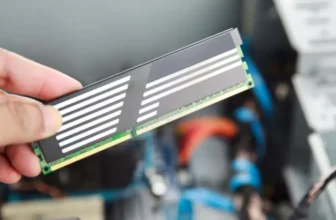When it comes to upgrading your gaming PC, the question of timing is crucial. You might find yourself pondering, should I update now or wait a bit longer? The decision hinges on various factors that impact your gaming experience. From the evolution of game graphics to the performance demands of new releases, knowing when to upgrade is key. So, how do you determine the perfect moment to enhance your gaming setup?
Factors Influencing Upgrade Frequency
When determining how often to upgrade your gaming PC, consider the rate at which new games demand higher system requirements. With technology advancing rapidly, game developers are constantly pushing the boundaries, creating more graphically intense and demanding games. These new releases often require better hardware to run smoothly and deliver an optimal gaming experience.
If you find that your current setup struggles to run newer games at acceptable settings, it may be time to upgrade your gaming PC. Keeping up with the latest hardware ensures that you can enjoy new titles without compromising on performance or visual quality.
Additionally, staying informed about upcoming game releases and their recommended system requirements can help you anticipate when an upgrade might be necessary. By planning ahead and understanding the demands of upcoming games, you can time your upgrades effectively to coincide with the release of titles you’re excited to play. Remember, a well-maintained and up-to-date gaming PC can significantly enhance your gaming experience.
Signs Indicating Upgrade Necessity
Considering the performance of your gaming PC in relation to the requirements of modern games can help you determine if an upgrade is necessary. If you notice that your computer struggles to run new games smoothly even at lower settings or resolutions, it might be time for an upgrade.
Another sign is experiencing frequent crashes, freezes, or significant lag during gameplay, indicating that your hardware may not be keeping up with the demands of the latest titles. Additionally, if you find yourself unable to play newer games altogether due to compatibility issues or your system not meeting the minimum requirements, this is a clear indication that an upgrade is needed.
Reduced performance in tasks beyond gaming, such as slow boot times, sluggish multitasking, or delays in opening applications, can also suggest that your PC is no longer up to par. Keeping an eye out for these signs can help you decide when it’s time to invest in upgrading your gaming rig.
Impact of Game Requirements
To determine the impact of game requirements on your gaming PC’s performance, assess the hardware demands of the latest titles you wish to play. Game developers often provide minimum and recommended system requirements for their games. Check these requirements against your current hardware specifications to see if your PC meets the necessary criteria. If your system falls short of the minimum requirements, it may struggle to run the game smoothly or at all. Even if your PC meets the minimum requirements, you may not achieve the best graphics quality or smooth gameplay. Meeting the recommended requirements ensures a better gaming experience with higher graphics settings and smoother performance.
Newer games tend to have higher hardware demands to take advantage of the latest technologies and visual effects. Therefore, as you look to play more recent titles, you may find that your current gaming PC needs upgrades to keep up with the evolving standards and to enjoy games at their best quality.
Making Informed Upgrade Decisions
Assessing your current hardware compatibility with the latest game requirements is key to making informed upgrade decisions for your gaming PC. Before deciding to upgrade, research the recommended specifications for the games you want to play. Check if your current CPU, GPU, RAM, and storage meet or exceed these requirements. Understanding where your system falls short will guide you in determining which components need upgrading.
Additionally, consider the performance improvements you seek. If you want to play newer, more demanding games at higher settings, a GPU upgrade might be necessary. On the other hand, if you’re experiencing slow loading times or performance issues, adding more RAM or upgrading to a solid-state drive (SSD) could help.
Furthermore, keep an eye on upcoming game releases and their hardware demands. This foresight can help you plan upgrades that will support your gaming needs for longer. By staying informed and making strategic upgrade decisions, you can optimize your gaming experience without overspending on unnecessary enhancements.
Trending Products